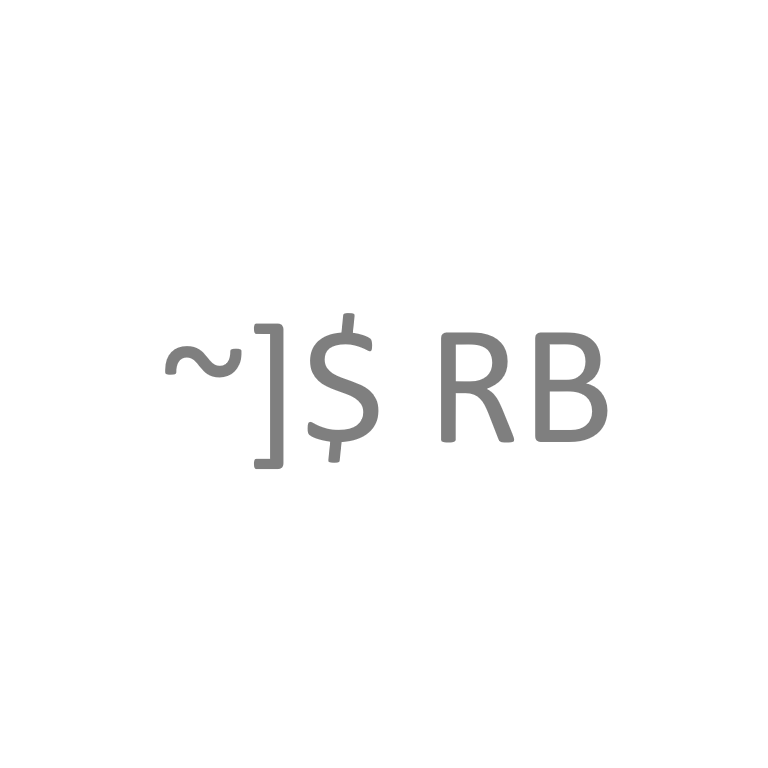If you run Linux on an old MacBook, you’ll likely run into issues with the Broadcom wireless cards that Apple chose to use in most of their models. Although Debian-based distributions include open source drivers, they are prone to heavy packet loss. The fix is to compile and install the proprietary drivers from Broadcom using DKMS. It’s advisable to connect to a wired network while changing out the wireless drivers. Using DKMS ensures that the drivers will be rebuilt whenever you receive a kernel update. The command is as follows:
sudo apt install dkms broadcom-sta-dkms linux-headers-$(uname -r)Once you have the drivers installed, you’ll need to reboot your system for them to take effect. You may occasionally run into an issue where these drivers won’t connect to modern WPA2/WPA3 networks. In that case, you’ll need to purge the existing driver install, reboot, and install the package again.
sudo apt purge broadcom-sta-dkms
sudo shutdown -r now #Will immediately reboot your system
#After reboot
sudo apt install broadcom-sta-dkms
sudo shutdown -r now